For additional tips on how to get the most out of our summer blog, including instructions for downloading images in a slideshow, click “Read More"
Here at EXPLO we are thrilled to be welcoming students and staff back to our campuses for in-person learning this summer. It's been too long since we've been together, so we plan to make the most of explorations over the coming weeks!
For our friends and families at home, we invite you to be part of the magic, too! During the summer, our EXPLO Summer Sites explode with images and stories from our campuses, giving you a window into what's happening at the programs — practically in real time.
Here are some tips to help you navigate our summer sites, including instructions for downloading images in a slideshow and how to save or share photos.
View Images as Gallery or Slideshow
The default view of our photo-based posts is to present images in a scrollable gallery. If you prefer to view the images in a slideshow, there is a "View as slideshow" toggle button at the top of the post.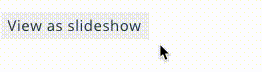
Download Any Image (or share them on Facebook and Twitter)
In the lower right hand corner of every image are icons that will allow you to share the image on Facebook or Twitter or download the image directly to your phone/computer.
Don’t Forget Social Media
In addition to our EXPLO Live blog, we post additional summer content on Facebook, Instagram. and Twitter. Follow us and check it out!
Communications Staff