For additional tips on how to get the most out of our summer blog, including instructions for downloading images in a slideshow, click “Read More"
Here are some tips to help you navigate our summer sites, including how to send messages to residential students and save photos to your computer.
View Images as Gallery or Slideshow
The default view of our photo-based posts is to present images in a scrollable gallery. If you prefer to view the images in a slideshow, there is a "View as slideshow" toggle button at the top of the post.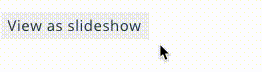
Download Any Image (or share them on Facebook and Twitter)
In the lower right hand corner of every image are icons that will allow you to share the image on Facebook or Twitter or download the image directly to your phone/computer.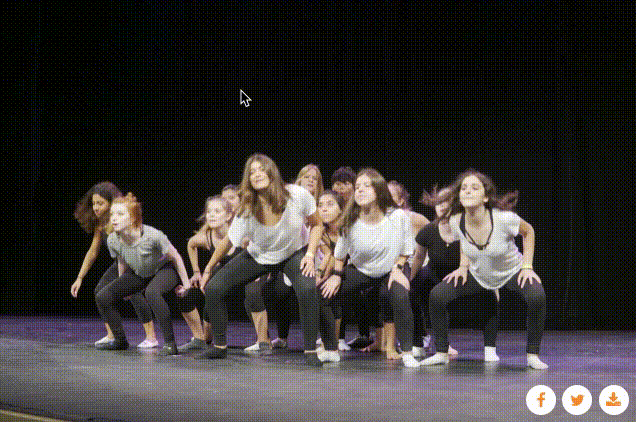
Additional Summer Resources
On our student portal, families have access to our Daily Atlas PDF, which features the daily schedule of activities and announcements, Trip and Main Event listings, and an online form that allows them to send a message that will printed and delivered to residential students.
Don’t Forget Social Media
In addition to our EXPLO Live blog, we post additional summer content on Facebook, Instagram. and Twitter. Follow us and check it out!
Christian Housh